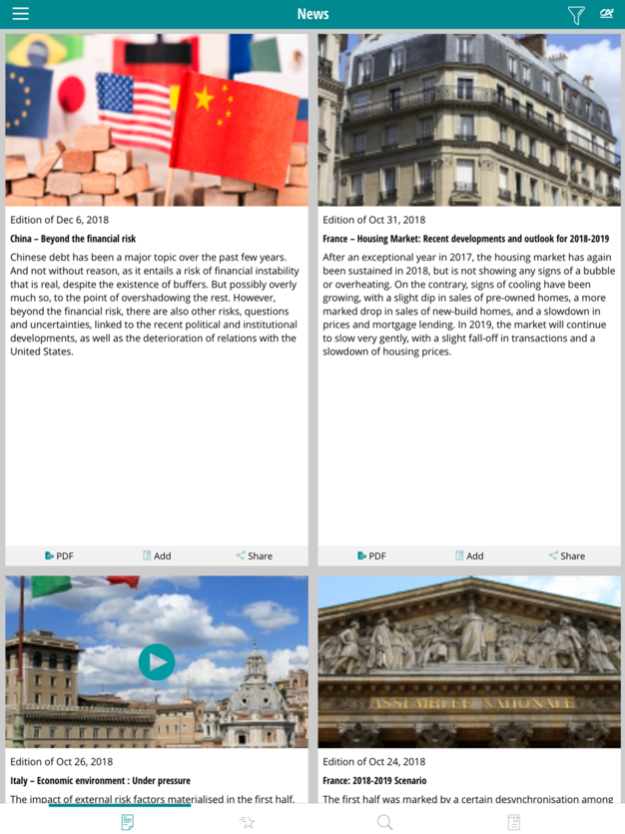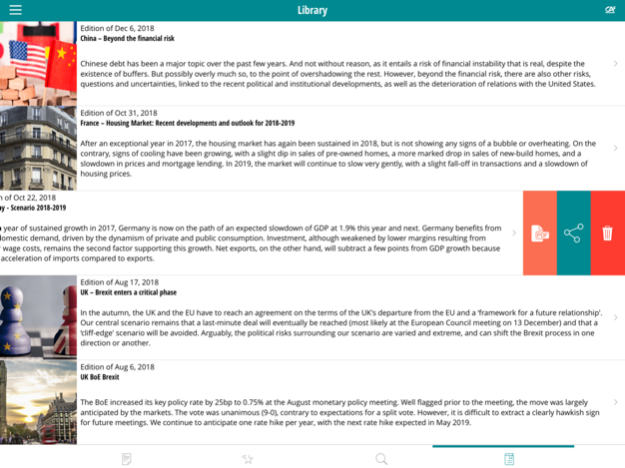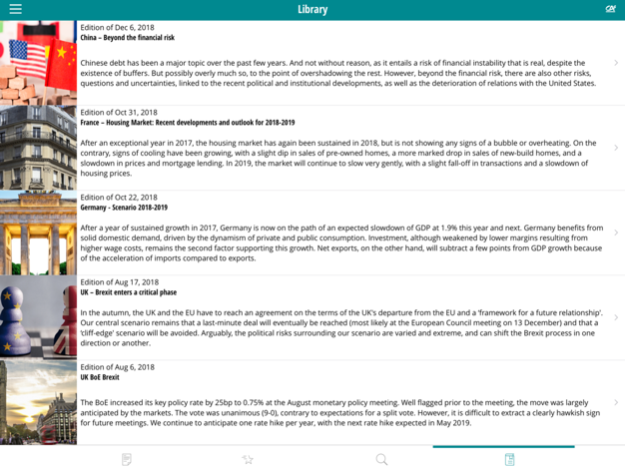Economic research 2.0.3
Continue to app
Free Version
Publisher Description
Find out more about the Etudes Eco App for your iPad and iPhone.
Covering everything from the economic situation to country risk, forecasts and individual sector studies, all the publications, charts and videos produced by the Group’s Economic Research Unit can now be downloaded onto your iPad. With its sweeping breadth of analysis, its useful, up-to-the-minute information, the Etudes Eco App helps you to get a better grasp of the meaning and challenges of a fast-changing world.
The Etudes Eco App is free, giving you access to the very latest analyses of Crédit Agricole S.A. economists.
Etudes Eco’s application is edited by Crédit Agricole SA.
CREDIT AGRICOLE SA, Limited-liability company under French law with share capital of 7, 204, 980, 873 euros, Headquarters are located in Montrouge (92120) – 12 Place des Etats-Unis, Registered on the Paris companies register under the number B 784 608 416.
Chief Editor : Isabelle Job-Bazille, Chief Economist - Head of Economic Research Department.
Jun 19, 2019
Version 2.0.3
Optimized display of images on different devices.
About Economic research
Economic research is a free app for iOS published in the Accounting & Finance list of apps, part of Business.
The company that develops Economic research is Credit Agricole S.A.. The latest version released by its developer is 2.0.3.
To install Economic research on your iOS device, just click the green Continue To App button above to start the installation process. The app is listed on our website since 2019-06-19 and was downloaded 5 times. We have already checked if the download link is safe, however for your own protection we recommend that you scan the downloaded app with your antivirus. Your antivirus may detect the Economic research as malware if the download link is broken.
How to install Economic research on your iOS device:
- Click on the Continue To App button on our website. This will redirect you to the App Store.
- Once the Economic research is shown in the iTunes listing of your iOS device, you can start its download and installation. Tap on the GET button to the right of the app to start downloading it.
- If you are not logged-in the iOS appstore app, you'll be prompted for your your Apple ID and/or password.
- After Economic research is downloaded, you'll see an INSTALL button to the right. Tap on it to start the actual installation of the iOS app.
- Once installation is finished you can tap on the OPEN button to start it. Its icon will also be added to your device home screen.